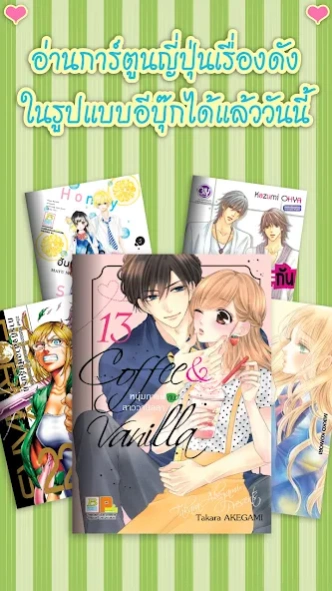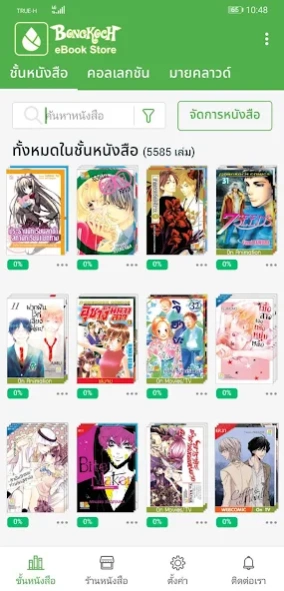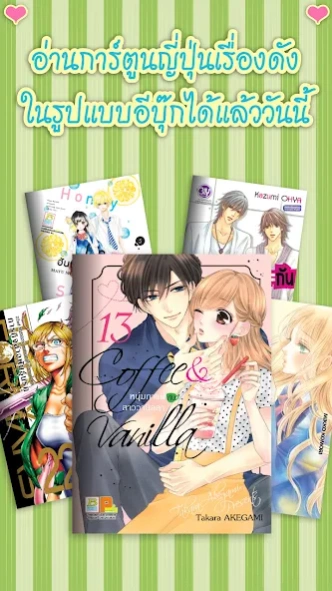BONGKOCH eBook Store 5.94
Free Version
Publisher Description
BONGKOCH eBook Store - The apps bookshop in Bongkoch Publishing Co., Ltd. in the form of eBooks!
Apple Apps Store Books Publishing Co., Ltd., a subsidiary of Bongkot can buy and read eBooks in style!
More than three decades in the field of media publications, Thailand Bongkoch Publishing Co., Ltd., and the "Lotus" is representative and the intention of the founders to the name and symbol of assured quality and innovation "lotus" earned the trust of foreign companies. To book manufacturing sector in Thailand By obtaining a valid license The leading countries such as Japan, America, Hong Kong, Italy and Denmark, etc. under various names such affiliates. "Lotus Communications, Inc." and "lotus Book" as well as books for children to learn learning under the name "Lotus Kids' such as bilingual storybooks, coloring books, etc. The book manufacturing sector in Thailand and" Lotus. "A policy to support the artist / author whose works made in Thailand to Thailand and abroad to market at the" lotus "never stops. Supposedly, this is ready to step into the era of e-book reader. To give customers the convenience of shopping and reading through the medium of electronic devices. Including an order online. www.bongkoch.com
About BONGKOCH eBook Store
BONGKOCH eBook Store is a free app for Android published in the Reference Tools list of apps, part of Education.
The company that develops BONGKOCH eBook Store is Meb Corporation PCL. The latest version released by its developer is 5.94.
To install BONGKOCH eBook Store on your Android device, just click the green Continue To App button above to start the installation process. The app is listed on our website since 2024-01-12 and was downloaded 0 times. We have already checked if the download link is safe, however for your own protection we recommend that you scan the downloaded app with your antivirus. Your antivirus may detect the BONGKOCH eBook Store as malware as malware if the download link to com.askmedia.bongkoch2 is broken.
How to install BONGKOCH eBook Store on your Android device:
- Click on the Continue To App button on our website. This will redirect you to Google Play.
- Once the BONGKOCH eBook Store is shown in the Google Play listing of your Android device, you can start its download and installation. Tap on the Install button located below the search bar and to the right of the app icon.
- A pop-up window with the permissions required by BONGKOCH eBook Store will be shown. Click on Accept to continue the process.
- BONGKOCH eBook Store will be downloaded onto your device, displaying a progress. Once the download completes, the installation will start and you'll get a notification after the installation is finished.